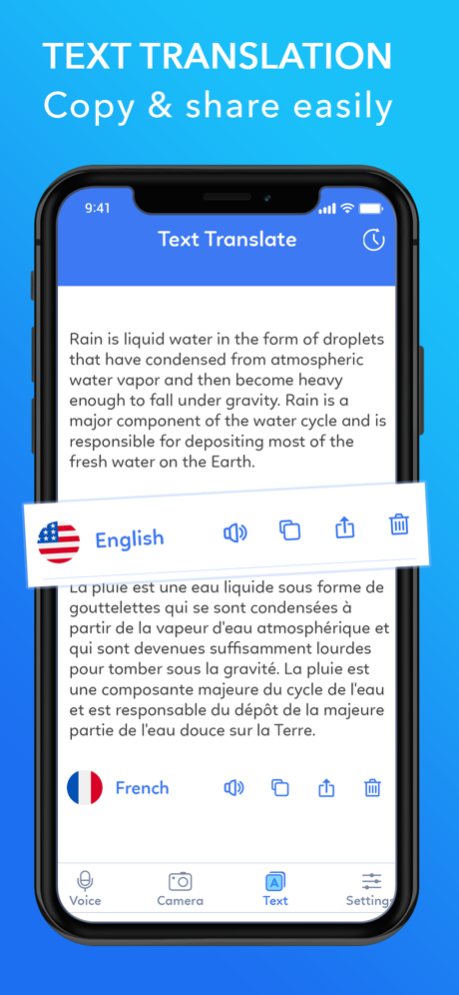Translator : Voice Translate 7.7
Free Version
Publisher Description
Translate voice instantly to any language. Translator: Voice Translate also support image scan and text typing translate.
Translator : Voice Translate instantly translates voice dialogue, 200% more accurate results. Translate text and photo into over 100 languages by using camera AI technology.
Simply press to speak and the app will talk back in translated language. No need to switch language when converse.
Available on iPhone, iPad, iMessage and Apple Watch.
• Translate more than 100+ languages
• Converse naturally - Translate with your voice & texts
• Photo translation - Scan or upload images to translate
• Portable - Built for learning & travelling
• Work with large texts & handwritings
• Easily sharing of translate results
LIVE VOICE TRANSLATOR
+ Best used when speaking to people speaking foreign language or learning new language.
+ Practice your foreign language speech until the app can hear you correctly.
+ Optimized for learning & travelling.
PHOTO TRANSLATE AND SCANNER
+ Use your iPhone or iPad camera to snap & translate texts in any language.
+ Translate your photos from device library.
+ Scan & translate handwriting text and large documents.
EXCELLENT TEXT TRANSLATOR
+ Translate large text with machine learning. 200% more accurate translation result compared to old technologies.
Supported Lagguages:
Afrikaans (Suid-Afrika),Bahasa Indonesia (Indonesia),Bahasa Melayu (Malaysia),Català (Espanya),Čeština (Česká republika),Dansk (Danmark),Deutsch (Deutschland),English (Australia),English (Canada),English (Great Britain),English (India),English (Ireland),English (New Zealand),English (Philippines),English (South Africa),English (United States),Español (Argentina),Español (Bolivia),Español (Chile),Español (Colombia),Español (Costa Rica),Español (Ecuador),Español (El Salvador),Español (España),Español (Estados Unidos),Español (Guatemala),Español (Honduras),Español (México),Español (Nicaragua),Español (Panamá),Español (Paraguay),Español (Perú),Español (Puerto Rico),Español (República Dominicana),Español (Uruguay),Español (Venezuela),Euskara (Espainia),Filipino (Pilipinas),Français (Canada),Français (France),Galego (España),Hrvatski (Hrvatska),IsiZulu (Ningizimu Afrika),Íslenska (Ísland),Italiano (Italia),Lietuvių (Lietuva),Magyar (Magyarország),Nederlands (Nederland),Norsk bokmål (Norge),Polski (Polska),Português (Brasil),Português (Portugal),Română (România),Slovenčina (Slovensko),Slovenščina (Slovenija),Suomi (Suomi),Svenska (Sverige),Tiếng Việt (Việt Nam),Türkçe (Türkiye),Ελληνικά (Ελλάδα),Български (България),Русский (Россия),Српски (Србија),Українська (Україна),עברית (ישראל),العربية (إسرائيل),العربية (الأردن),العربية (الإمارات),العربية (البحرين),العربية (الجزائر),العربية (السعودية),العربية (العراق),العربية (الكويت),العربية (المغرب),العربية (تونس),العربية (عُمان),العربية (فلسطين),العربية (قطر),العربية (لبنان),العربية (مصر),فارسی (ایران),हिन्दी (भारत),ไทย (ประเทศไทย),한국어 (대한민국),國語 (台灣),廣東話 (香港),日本語(日本),普通話 (香港),普通话 (中国大陆)
Terms of Use: http://vulcanlabs.co/index.php/terms-of-use/
Privacy Policy: http://vulcanlabs.co/index.php/privacy-policy/
Contact Us: support@vulcanlabs.co
Jul 22, 2020
Version 7.7
Bug fixes
About Translator : Voice Translate
Translator : Voice Translate is a free app for iOS published in the Office Suites & Tools list of apps, part of Business.
The company that develops Translator : Voice Translate is Vulcan Labs Company Limited. The latest version released by its developer is 7.7.
To install Translator : Voice Translate on your iOS device, just click the green Continue To App button above to start the installation process. The app is listed on our website since 2020-07-22 and was downloaded 0 times. We have already checked if the download link is safe, however for your own protection we recommend that you scan the downloaded app with your antivirus. Your antivirus may detect the Translator : Voice Translate as malware if the download link is broken.
How to install Translator : Voice Translate on your iOS device:
- Click on the Continue To App button on our website. This will redirect you to the App Store.
- Once the Translator : Voice Translate is shown in the iTunes listing of your iOS device, you can start its download and installation. Tap on the GET button to the right of the app to start downloading it.
- If you are not logged-in the iOS appstore app, you'll be prompted for your your Apple ID and/or password.
- After Translator : Voice Translate is downloaded, you'll see an INSTALL button to the right. Tap on it to start the actual installation of the iOS app.
- Once installation is finished you can tap on the OPEN button to start it. Its icon will also be added to your device home screen.